Calendar is seemingly trivial but very useful for human activities, particularly those associated with work schedules. Calendar sold at bargain prices and are often found everywhere. But you can create own calendar using Microsoft Word or Microsoft Excel online (connected to the Internet).
For that follow these steps :
1. Open Microsoft Word or Microsoft Excel 2010
2. Click the File menu and select New and select the Calendar on the right
3. Select the calendar template that you want (eg 2011 calendars)
4. Appears various options calendar template, then select one and the preview will appear on the right
5. If already established with options, click Download
6. The download process will run and wait for it to finish
7. Then the calendar template will appear in Microsoft Word or Microsoft Excel
8. Please edit according to needs


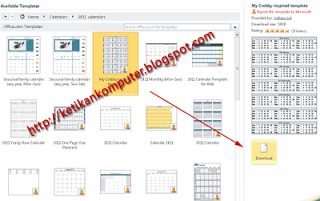
No comments:
Post a Comment